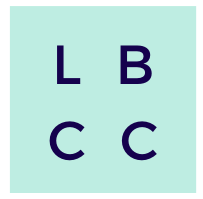Declutter Your LinkedIn Network
How to use your LinkedIn network to find the right people to support your job search
I don’t like “stuff”. A cluttered home or office gives me anxiety and therefore I do not like to keep things around that are not functional. My husband is amazed by my ability to donate, sell, repurpose, or, as a last resort, trash items around our home that are no longer useful. Marie Kondo is right up there with Albert Einstein for me. If something does not “spark joy” it does not need to take up space in my home.
This idea of “sparking joy” can also be applied to your LinkedIn network. Having 2,000,ooo connections on LinkedIn is not going to land you your next job, but wisely using the connections just might. To declutter your LinkedIn network and drill down to the connections who will actually support your job search, career exploration, and/or professional development, you have to start using the platform in a more active way. Passively scrolling, reading, and liking is not going to draw the connection gems out of your network. You have to put yourself out there so others can learn more about you, your work, and your achievements. Your unique professional attributes will allow them to envision how you can help their business in the future. The easiest way to do this on LinkedIn is to strategically comment on posts, create original content, and reshare content that will support your job search by drawing the “right” connections out of the network clutter.
to start using the platform in a more active way. Passively scrolling, reading, and liking is not going to draw the connection gems out of your network. You have to put yourself out there so others can learn more about you, your work, and your achievements. Your unique professional attributes will allow them to envision how you can help their business in the future. The easiest way to do this on LinkedIn is to strategically comment on posts, create original content, and reshare content that will support your job search by drawing the “right” connections out of the network clutter.
Commenting
When you decide to comment on posts on LinkedIn, do so strategically. Your comment should add to the conversation that is occurring. Do not restate something that has already been said and do not leave a generic comment like, “this is really interesting.” Although this comment is nice, it is not going to make people interested in what you have to say.
When you are looking for a post to comment on, make sure the post creator works in an industry, a role, or for a company you are interested in learning more about. You are looking for people who can help support your job search/career exploration so you can intentionally attract the attention of the right kind of people. Obviously, before commenting, thoroughly read the article or long post written by the creator. Also, read the comments that have been posted before you. Your comment should be 3-4 sentences and it should bring new insights or new resources into the conversation.
Then wait.
Here’s where the magic happens.
Once people start liking or commenting on your comment, reach out to those individuals and ask them to connect with you on LinkedIn or (and even better) see if they could spare 20 minutes of their time to chat with you. This chat is referred to as an informational interview. This person will likely say yes, because you just added value to a conversation he/she is interested in. During this informational interview, your goal is to learn as much as you can about this person’s professional background, job, and company. The person you are interviewing should do most of the talking during this chat. Your main goal is to come armed with questions for this individual to answer that will enhance your job search-related learning. Your goal is not to ask for a job or internship. That ask will squash this relationship before it even gets started. Very few people are able to say, “yea, we have an open position and here you go. You can have it.” Networking is a marathon, not a sprint. Your goal when networking is to meet new people who hopefully end up being the right professional you can contact when a position does pop up. Strategically commenting on LinkedIn posts from people who are connected to your next move will help you declutter the millions of people on LinkedIn and identify the ones who can truly help. By adding to conversations on LinkedIn and moving these conversations to real-time, you are now talking to people who value your insight and will remember you. A like does not have the effect.
answer that will enhance your job search-related learning. Your goal is not to ask for a job or internship. That ask will squash this relationship before it even gets started. Very few people are able to say, “yea, we have an open position and here you go. You can have it.” Networking is a marathon, not a sprint. Your goal when networking is to meet new people who hopefully end up being the right professional you can contact when a position does pop up. Strategically commenting on LinkedIn posts from people who are connected to your next move will help you declutter the millions of people on LinkedIn and identify the ones who can truly help. By adding to conversations on LinkedIn and moving these conversations to real-time, you are now talking to people who value your insight and will remember you. A like does not have the effect.
Creating Content
You do not have to be able to write the next great American novel to add content to LinkedIn. This blog was posted on LinkedIn. I don’t have a collection of Pulitzers. Think about a topic you are passionate about relating to your industry, or an industry you are looking to move into and start writing. It could be a ‘how to” article or an opinion piece. As long as you are writing about something that appeals to the type of professionals you are hoping to connect with, you are doing it right. If possible, once you are finished, tag a few people in your post who might find your work interesting, and then wait.
Here comes the magic again.
Follow the same process explained in the comment section. Once people like, comment on, or reshare your post, reach out to those individuals and try to move this online conversation to real-time.
Resharing
When resharing content on LinkedIn remember to be strategic. Reshare content to attract the attention of a specific person who will help you with your job search. When resharing a post, provide the readers of the reshare with a brief summary of the post’s content and your thoughts about why this information is interesting, helpful, or just plain cool. Tag the post originator and thank them for their insights. You can also tag anyone from your network who you think would also find the information interesting.
thank them for their insights. You can also tag anyone from your network who you think would also find the information interesting.
Now you are spreading the love and raising your network’s awareness of the post originator. The post originator will appreciate this exposure and will be happy to chat with you.
LinkedIn is a fabulous networking tool, but you have to use it strategically in order for it to help you move through the clutter and drill down to the professionals who can help you take your next step.
If you would like to work with a career coach to help you with your LinkedIn profile, I’d love to hear from you! Click here to schedule a consultation. If you are more of a do it yourselfer, please check out my Find Your Dream Job Course. If you enjoyed this post, scroll down to subscribe and my blog will be sent straight to your inbox 😊!